Digital Strategy, Digital Transformation, Music, Product Management
Any digital marketing agency or digital marketing consultant will tell you that promoting your music online looks very different in 2017 to how it did in the year 2000. Where then, you had your own website, maybe a MySpace page (remember those?!) and had fans subscribe to a mailing list that actually sent cards through the post, now, it’s a little bit different.
Fast forward, and it’s likely that where you now interact most with your fans is through Twitter, Facebook or some other social media platform. These platforms are great, and you should continue to engage with fans there, but they come with their own set of risks.
So what’s the solution?
Development of 1st party data is one of the main things concerning marketers from all industries at the moment – almost 3/4 of marketers surveyed have said that 1st party data provides the greatest insight into their customers and of those, 81% say they use 1st party data to get greater return on investment (ROI) from their customers.
Just what is 1st party data?
1st party data is information that you collect yourself from your fans. It typically would sit somewhere within your own technology stack, sometimes using a Customer Relationship Management (CRM) tool. You can get pretty fancy with how you maintain and collect it, but essentially it boils down to being information that you collect and you own. Since you are collecting it yourself, direct from your fans, it is deemed to be the most accurate set of data.
You can do this via your own website, a property that you control and can update on your own terms. This allows you direct access to your fans, where you own the data and don’t have to rely on 3rd party platforms for feedback on what they think of your new music. Once you own that relationship, what you do with it and how you communicate with them is up to you (within the realms of the law of course).
The diagram below shows how you can collect your own 1st party data, collect 3rd party data from the social platforms you are already using, and generate a bigger picture of who your fans are and how you should communicate with them. For example, you may have a fan who likes you on Facebook, has signed up to your email newsletter but you can see has yet to purchase tickets to your next gig (using email address as the common identifier). This then would allow you to send an email to this person that is more effective than sending a blank “ticket sale” reminder email to your entire database.
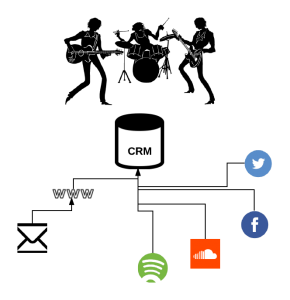
As a clever person once said, knowledge is power and the more you can talk to your fans, the more you know, and the better your relationship with them will be. So don’t be beholden to Facebook news feed changes and find yourself an alternative means of communicating with your fans.
Main photo credit: Photo by Jesse Darland on Unsplash
Digital Strategy
So you’ve got a website, and you’re selling products through it, and it’s getting traffic but you just don’t seem to be making the sales you thought you would. Frustrating isn’t it? It doesn’t have to be. Here, we explore some recommendations to help improve e-commerce sales (or your conversion rate in other parlance).
What’s My Conversion Rate?
The first place you want to begin is to look at what your current conversion rate is. At a base level your conversion rate is the number of sales you make over a period of time (typically one month) divided by the unique number of visitors to your site, multiplied by 100. That will bring you your overall conversion percentage. So for example, if you make 1000 sales per month and have 10000 unique visitors, your conversion rate would be 10%.
What’s A Good Conversion Rate For Online Shopping?
This somewhat depends on the category of products you are selling, but overall the average would be around 2%. If you are getting more than that, awesome, you can still use some of these same tricks to further increase online sales.
Overall Conversion versus Cart Abandonment Rate
One additional thing you want to ensure you are tracking is your cart abandonment rate. This is the rate at which customers get so far as adding items to their shopping cart, getting to the checkout but then, for one reason or another, leaving the purchase process. The average shopping cart abandonment rate is 68.81% and $260 billion worth of lost orders are recoverable through optimizing checkout flow and design. (Source: Baymard) Which means by using some of these tips below, you can increase your sales without having to increase your marketing budget.
Tip 1: Ensure your site is seen as safe and secure
Customers want to know that the site they are buying from is safe and secure and that they are not likely to have their credit card details stolen. Purchasing and installing an SSL certificate is one way to demonstrate your store’s trustworthiness to those customers. Google Chrome is now automatically marking those sites without an SSL certificate as ‘unsecure’ to customers – a potential red flag that could lose you sales. Migrating to HTTPS will also offer you a handy uplift in SEO.
Tip 2: Offer a variety of payment methods
No one customer is the same and so it’s important that you offer a variety of payment methods to get the highest chance of a sale. This may be that you offer credit card payments, direct bank deposits or payment via PayPal. The aim of the game is to make the purchase as easy as possible for the customer, reduce any barriers in their way and let them check-out.
Tip 3: Enable Guest Checkout
This is a particularly important element because you could lose up to 35% of your potential customers by insisting that they create an account (Source: Baymard). Many customers just don’t want to go through the process of creating an account, or have their data live on your server for evermore.
Tip 4: Make Customer Service A Priority
Too many times you’ll find customers don’t convert because there wasn’t enough information made available to them on the website, or it was too difficult to find. So make customer service your priority. Use online chat to answer any questions they may have during the check-out process and have a clearly labelled Frequently Asked Questions (FAQs) page that covers common problems such as:
Do you ship internationally?What is your delivery timeframe?
What is your returns policy?
Can I purchase using a foreign credit card?
Tip 5: Use Remarketing or Retargeting to bring customers back
Congratulations, you’ve made it to the last tip on this list, which means you didn’t get distracted mid-read. Now that it’s possible to have multiple tabs open at once on a browser, and with all the notifications that ping on your phone, it’s easier than ever to get distracted, forget what you were doing, and accidentally abandon a purchase. To help address that, make sure that you engage in some form of remarketing (via email) or retargeting (via ad units) online. Show customers the items they were previously viewing and entice them back to your site to finish the purchase process.
These are just some of the elements that you can optimise on your site to increase your sales. They form part of an overall digital strategy which would identify what the most important things are to change and optimise on your website to reach your specific goals. For more info on digital strategy, watch our video below:
Digital Strategy, Emerging Technology in Advertising
In the 4th quarter of any year, as the end of financial year looms, all businesses find themselves in a similar position. Tracking how they have performed against their goals:
– Did they reduce their marketing costs?
– How effective was their marketing effort?
The end of financial year is the perfect time to reflect upon what worked, what didn’t and what your plan is for your digital strategy in the year to come.
Start With A Stock-Take
Before you begin, first stop and take stock of your inventory. What do you have remaining to sell? What is likely to go out of season? Are there new versions of a particular product that are likely to come around soon?
Once you’ve identified what you have to sell, it’s time to use all your data from the past year to identify potential customers.
Segment Your Customer Database
Rather than going ahead with an EOFY Sale (End of Financial Year Sale) that is a mass campaign, you’re best to segment your customer data and focus on what specific customers may like to buy.
For example, if you have customers who in the past have purchased a sterling silver bracelet, and you have inventory of sterling silver earrings, this may be a great time to create a campaign that shows off the complimentary products.
Go Multi-Platform
Now that you have your inventory and audience sorted, you’ll want to make sure that you’re reaching those customers through multiple platforms, not just one.
Using the example above, that may mean:
– Creating an email newsletter
– Setting up a Facebook Retargeting campaign
– Running a Google Shopping Campaign
Make sure to plan your digital marketing before you jump right in to ensure that you’re spending your money in the right places to get the right impact.
Batch It Up
Sometimes the biggest problem that small businesses have is finding the time to create a digital strategy or set-up campaigns. If that sounds like you and you don’t want to outsource the problem, our advice is to ‘batch it up’.
Set aside a few hours every week to plan out and setup your campaigns. Doing it in a fixed timeframe every week makes you more likely to make significant progress weekly than if you are trying to fit it around other tasks.
Finally remember that though the end of financial year gives you a great opportunity to reach out and speak with customers about a sale, you should be talking to your customers consistently throughout the year – devise a plan that works quarter by quarter.
