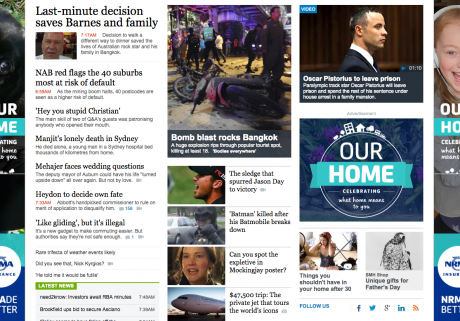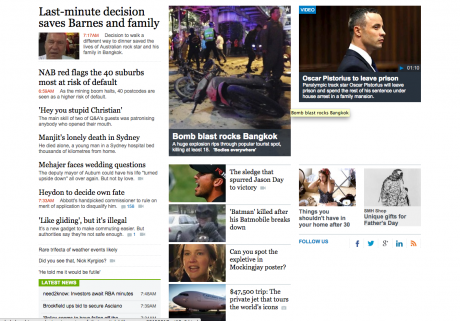Emerging Technology in Advertising, Product Management, Publishing
Last year we wrote a post on ad-blocking, where we spoke about what it is and how you can take steps to protect your business model from it.Next into the arena comes ad-viewability. Put simply it’s the move towards ads that are at least 80% viewable on publisher websites and it’s come about because of the proliferation of ad units being served at the bottom of pages where the impression fires off but the user may never scroll to the bottom of the page and actually view it.
What this means for the agency or client is that they’re paying for an unit that the customer doesn’t see. Agencies are now making moves to pay only for viewable ads, which the Internet Advertising Bureau (IAB) defines as 50% of the pixels in view for one second for a display ad and 50% in view for 2 seconds for a video.
Group M took a stance in 2015 stating the move towards at least 80% of their ads being viewable. So what does that mean for publishers? Well it means that you’re going to have to take a long hard look at all of the ad placements on your site, lazy load them, and bring them more in view.
Do some analysis on how people use your site, where do they typically scroll down to and what do they click on? There are tools like Hotjar available to help you dive into the detail before you begin changing all of your ad placements.
It also means you need to review the types of ads that you’re selling to ensure they’re appropriate for the placement and appropriate for the audience. Long gone are the days of filling remnant inventory with any old ad placement, which also means you need to investigate your business model and define a strategy to future-proof your revenue.
If you need some help thinking through the best way to go about it and what the options are that are open to you, contact us for more info.